Toy Train Layout Wiring - Intermediate
| Basic | Intermediate | Advanced | Wire Management | Bus Wiring | 120V Train Room |
| Glossary | Wire Sizes | Switches | Load Calculations | Soldering | Troubleshooting |
Miller Engineering Animated Signs
These two animated signs were Christmas gifts by Miller Engineering. They were both designed for flat rooftops. The Cracker Jack sign was converted to a billboard on a rock.
Scenic foam sections were used to embed wiring and
construct the city and suburb scenes off
the layout.
MTH and Cracker Jack Signs on Completed City Scape
|
Block was cut from 1 1/2" foam. Arrows show reference holes to bottom for recessing sign control board and wiring. |
Cracker Jack sign control box was in my stock from Mouser Electronics. |
The box was surplus and electrical tape is covering old hole. The two holes toward bottom in photo start the slot for the sign plug. A Unibit as in upper left drills plastic and metals without grabbing.
 Cracker Jack sign finished. |
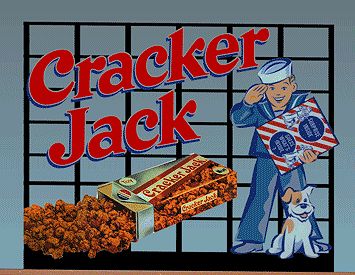 See Miller sign animation. |
|
|
|
|
|
|
| The MTH sign is
placed on M.T.H. Train Store #30-90049 3-Story City Building
w/Blinking Sign in window. The first slot cut for the sign didn't work (I couldn't grip the plug inside the building) and I had to cut the slot for the wire harness plug. The slot was cut using a Unibit and Moto-Tool saw blade. The plug is a snug fit in the slot. |
|
The metal clips in the upper left furnish 14V AC to the building lights and window sign. The roof sign circuit board for DC is secured to the bottom of the second floor.
The postwar Lionel KW transformer
furnishes power to the City and Suburb Scene
with the signs.
The switched plug strip allows me to turn off KW and DC power when
scene illumination is not needed.
The terminal strips above the KW serve the KW output and are the
output bus.
|
|
 |
This Miller Converter Module furnishes DC power to the animated signs above. Miller also sells wall warts for the animated signs. The Animated Billboards require 4.5 DC and draw 95 ma. each.
Return to Toy Train Layout Wiring - Intermediate title page.
| Question? Contact the SSPRR COO (Chief Operating Officer) using the email button to the right. (If email link is absent, please enable JavaScript.) |
|
