Convert 35mm Slides to Digital Images
Equipment Overview
With a Digital SLR, Kodak Carousel Projector, homemade ClickSlide controller box, and a Computer, you are ready to automatically convert your 35 mm slides to digital image files. It's nice to have a 110V Plug Strip with ON/OFF switch and a Backup/Archival Hard Drive (minimum 200GB for 6000 slides).
Block Diagram - Click on Picture for Details |
Operating Setup |
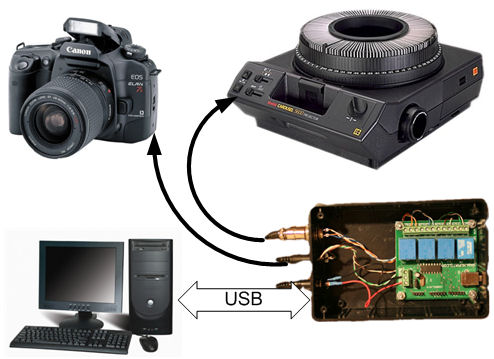 |
|
Major Components
Canon Digital Rebel XT EOS with add-onsThis camera is equipped with a macro lens and is outfitted to attach to the carousel projector. |
|
Kodak Carousel Slide ProjectorThe lighting system is modified for proper slide illumination. |
|
ClickSlide Control BoxThis is a customized control box that connects to your USB port. It triggers the carousel and camera at the proper times. |
What You Can Expect
This system can convert one slide about every two seconds and can process a full carousel in about 2 minutes.
Below are some unedited examples of 35mm Kodak slides converted using this setup.
First Toy Train Layout - Christmas 1972
White Pass and Yukon Railway, Skagway, Alaska - September 2000
Two more Setups by Others
This approach to 35mm slide conversion is just one of several found on the web. Here is one more approacheto consider:
| Posted February 2011 - Edited Edited Novemger 2022 |




